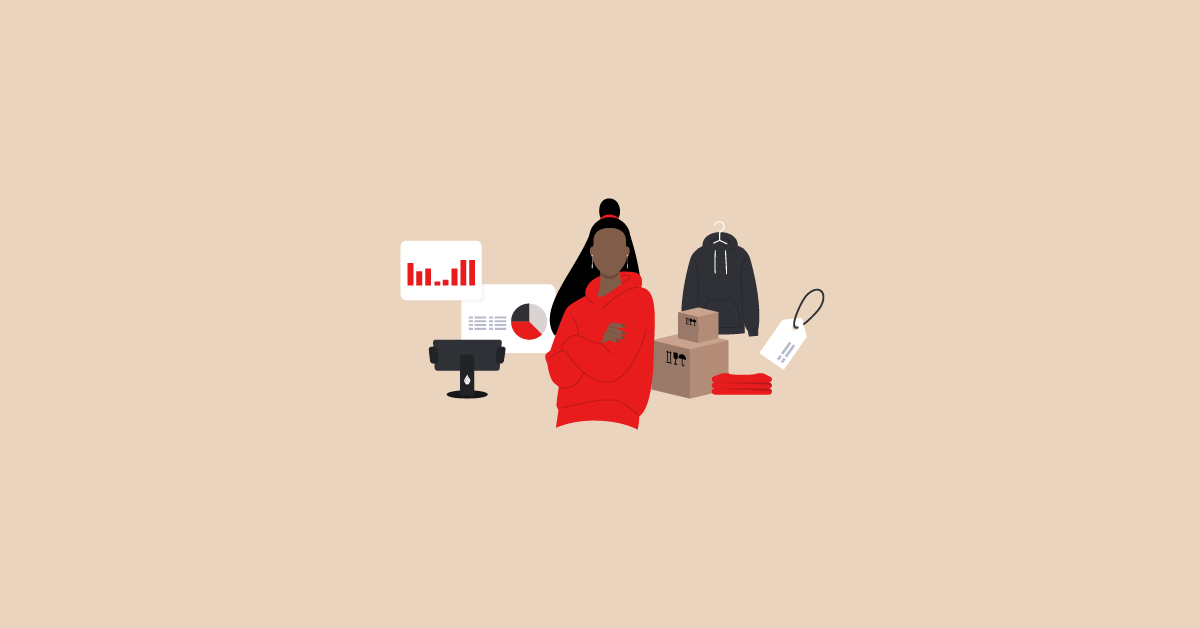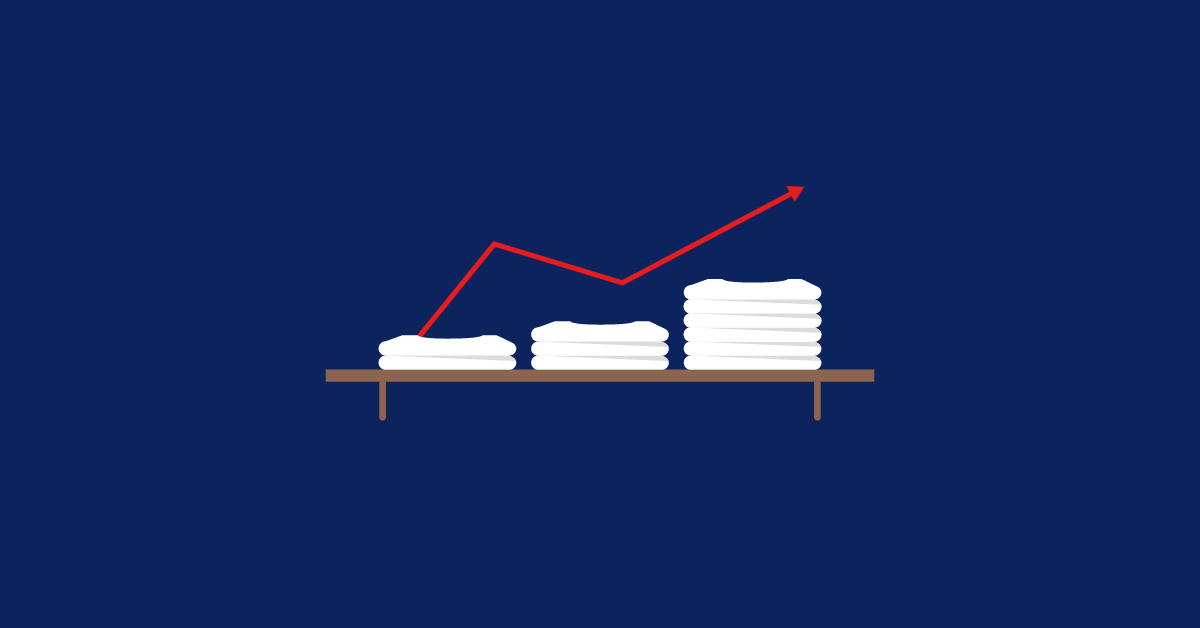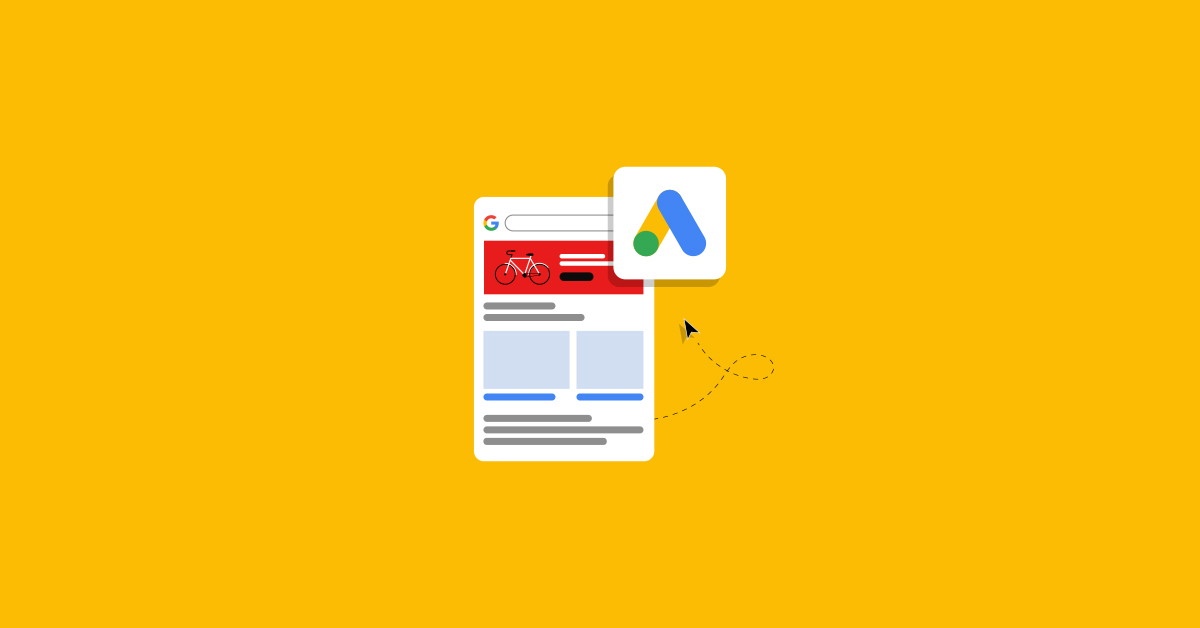
If you’re reading this retailer’s guide to Google Ads, you should know that the platform holds 86%1 of the global market share for online advertising, and 93%2 of the mobile market share for online ads in the United States. In other words, it’s difficult to run a retail business without advertising on Google.
Whether you’re just getting started with Google Ads or want to optimize your campaigns to sell more, you’ve come to the right place. In this retailer’s guide to Google Ads, you’ll learn:
- Key Google Ads terminology
- How to set up a Google Ads campaign
- How to measure the performance of your Google Ads campaign
Bring your products online and start selling fast with our foolproof quickstart guide.Start an online store and scale your business
Google Ads terminology
Google Ads is a great digital marketing platform because it’s so accessible. Anyone can make a free account and run campaigns.
If advertising on Google is part of your marketing plan, get started by familiarizing yourself with this jargon.
What is a keyword on Google Ads?
A keyword is a word or phrase you type into Google Search to find what you’re looking for. For example, you may have searched for a keyword like “guide to Google Ads” to find this article.
As an advertiser on Google Ads, you select the keywords alongside which you want your advertisements to appear. For example, if you sell bicycles online and want to create an ad for your bicycle accessories guide, you may select keywords like “bike accessories,” “bicycle accessories buying guide,” or “how to choose bike accessories.” Then, when people search these terms, your ads will appear on corresponding search engine results pages (SERPs).
What is a bid on Google Ads?
Google sells ad placements through auctions. A bid is how much you want to spend to serve your ad.
What is a Quality Score on Google Ads?
Quality Score, measured on a scale of 1 to 10, on Google Ads indicates how relevant your ad’s keywords, URL, headline, and description are to the people who may see your ad. The higher your Quality Score, the less you have to spend for more coveted ad placements.
What is an Ad Rank on Google Ads?
Google Ads takes your bid and Quality Score into consideration to determine your Ad Rank: where your ad shows up on a SERP compared to other ads.
What is cost per click (CPC) on Google Ads?
Cost per click divides how much you spent on ads by the number of clicks to measure how much each click cost on average.
What is a conversion on Google Ads?
A conversion is when someone interacts with your Google Ad and then takes a desired, specified action, such as making a purchase online, signing up for something, or calling your business. To track conversions, you’ll need to implement a tracking pixel onto your website.
What are campaign types on Google Ads?
Campaign types on Google Ads let advertisers promote and optimize their ads in different ways, according to their goals. Here’s a closer look at Google Ads’ campaign types:
What is a Search campaign on Google Ads?
For most people “Search campaigns” are synonymous with “Google Ads.” A Search campaign ad consists of a headline, description, and link and shows up on a search engine results page.
What is a Display campaign on Google Ads?
Display campaigns distribute image-based ads across various websites and Google-owned platforms. These are the ads you typically see in a sidebar.
What is a Video campaign on Google Ads?
Video campaigns enable you to weave video advertisements throughout videos on YouTube, which is owned by Google.
What is a Shopping campaign on Google Ads?
With Shopping campaigns retailers can promote product listings so they appear at the top of Google SERPs and on Google’s Shopping tab.
What is an App campaign on Google Ads?
App campaigns promote apps on Google’s various platforms, including Google Search, Play, and YouTube.
What is a Local campaign on Google Ads?
Local campaigns optimize your ads to help bring people into your business. Unlike a Shopping campaign, Local campaigns promote offline conversions. An ad in a Local campaign may appear on Google Maps, for example.
What is a Smart campaign on Google Ads?
Smart campaigns take the guesswork out of ad targeting by choosing the best audience and placement for your goals.
What is a Performance Max campaign on Google Ads?
Performance Max campaigns let you serve ads across various channels from one campaign dashboard. Google optimizes ad placement for you, making this campaign a great choice for beginners.
How to set up a Google Ads campaign
Now that you’ve mastered the above jargon, follow the steps in this guide to Google Ads to launch and manage an advertising campaign.
1. Create a Google Ads account
Sign up for a free Google Ads account here.
2. Select a campaign type
Set your advertising objective, campaign type, and conversion goal. Goals will depend on your campaign type:
| Campaign Type | Available Goals |
| Search | Sales, leads, website traffic |
| Display | Sales, leads, website traffic, brand awareness and reach |
| Video | Product and brand consideration, sales, leads, website traffic, brand awareness and reach |
| Shopping | Sales, leads, website traffic |
| App | App promotion |
| Performance Max | Local store visits and promotion, sales, leads, website traffic |
The instructions for setting up ads will vary from here depending on the campaign type you choose. We’ll walk you through how to set up a search campaign, as this is what people typically think of when they think of Google Ads.
3. Select your target audience
Consider the type of person who would be most interested in your ad, then build an audience with their demographics. You can specify interests, behaviors, geographic locations, languages, and more.
4. Choose your bidding strategy and budget for the campaign
Optimize for conversions, clicks, impression shares, or conversion value.
5. Create and name your ad group
After naming your ad group, choose from a dynamic ad group, in which Google automates ad targeting and creative, or a standard ad group.
6. Choose keywords
If you select the standard ad group option, you’ll need to manually choose the keywords that you want your ads to target. Keywords should be related to the product, page, or service you’re advertising.
For example, if you’re advertising blue sneakers, you may use keywords like “blue running shoes,” “teal tennis shoes,” or “blue sneakers for the gym” in your campaign.
If you need help, you can input your product type into the “Get keyword ideas” feature or use Google’s Keyword Planner.
7. Create a Search ad
Search ads consist of a headline, description, and link. Write between one and three headlines of up to 30 characters each and a description of up to 90 characters. Then, input the URL you want people to go to.
8. Repeat
Repeat the ad creation process until you’ve created as many ads as you want in your ad group.
9. Set your budget
Your budget controls how many people will see your ad. Google will recommend a daily budget for your ads based on similar campaigns from your history and competitors. You can go with this recommendation or set a custom budget.
10. Launch your Google Ads campaign
After Google approves your ads (this usually takes about a day), they’ll start being served on the web. Then, wait for results to roll in.
How to measure Google Ads performance
Google Ads lets you track ad performance in real time. You’ll want to keep an eye on these metrics during and after your campaign:
- Return on investment (ROI): ROI tells you if your advertising campaign was worth it. It’s measured by subtracting your cost of goods sold (how much it costs to make the product you’re advertising, plus how much you’re spending on ads) from the revenue you made selling this product via Google Ads. Then divide that figure by your cost of goods sold.
- Reach: How many people saw your ad.
- Impressions: How many times an ad was viewed.
- Frequency: How often your ad was shown to the same people.
- Clicks: The number of times your ad was clicked.
- Click-through rate (CTR): How many times your ad was clicked compared to how many times it was shown. Google recommends swapping out ads that have a CTR of less than 1%. The average CTR for general retail is 6.33%.
- Quality Score: Your ad’s Quality Score indicates how relevant it is to the keywords you’re targeting.
- Conversions: The number of times someone took a specified, goal-oriented action after seeing your ad.
- Conversion rate: How many times a conversion happened compared to how many people interacted with your ad. The average conversion rate on Google Ads is 2.85%.
While some metrics have benchmarks, for others it’s wise to use your past metrics for comparison.
Wrapping up: Retailer’s guide to Google Ads
Google Ads is a force to be reckoned with. We hope you’ll take what you learned in this guide to Google Ads to launch campaigns that help you meet your business goals. Whether you’re setting online conversion goals or want to make sales offline, Lightspeed’s eCommerce and POS solutions can help you meet your advertising goals. Watch a demo today.

News you care about. Tips you can use.
Everything your business needs to grow, delivered straight to your inbox.