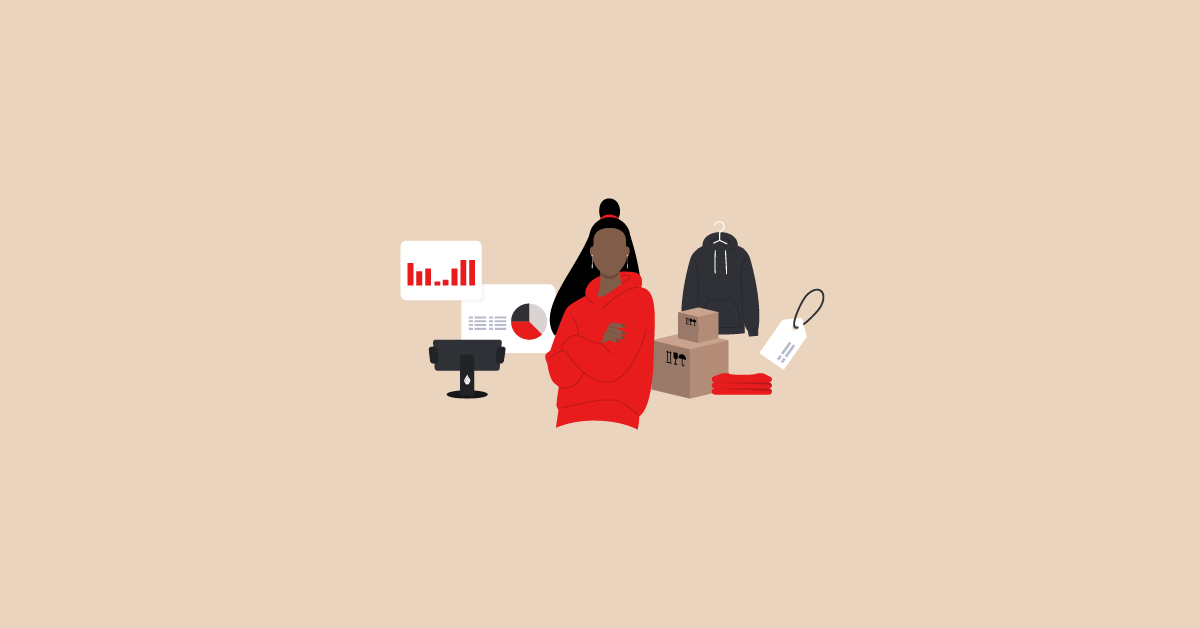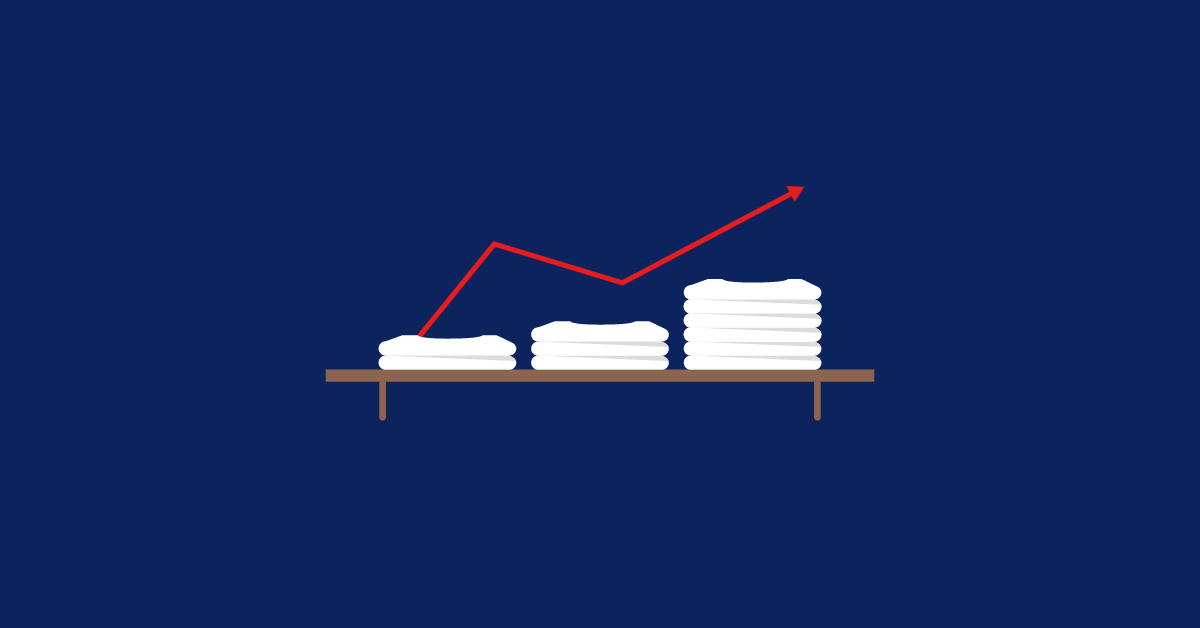As a retailer, you know just how important good reviews are. From feedback on social media to reviews on your site, good ratings help promote your business to potential customers who need a little convincing.
Of all the types of reviews your business can get, Google reviews are some of the most important. Independent retailers looking to boost business should have a plan for how to get Google reviews.
And that’s where we come in—as experts in independent retail, we’ve put together a primer on why and how you should plan for more Google reviews. In this post, we’ll go over:
How to convert your online browsers into in-store shoppers
With up-selling, strategic merchandising and online tools, you can increase your profits with each transaction. Learn how to turn online browsers into in-store buyers and start reimagining the fundamentals of retail.

Google reviews are some of the most important reviews your business can get
Reviews are social proof. We can think about social proof as the group opinion. Essentially, if a lot of other shoppers liked your store, then there must be something to that opinion—the group has decided there’s something worthwhile going on. It’s like the power of word of mouth, amplified. 79% of shoppers in a survey reported they trust reviews like they do personal recommendations.
That social proof helps build brand trust, even when a shopper hasn’t ever bought anything from you before. In this way, reviews are key to making the final purchasing decision.
Google reviews are some of the most, if not the most, relevant and visible reviews your business can get; they rank at the top for most-read reviews. As potential customers use Google to search for businesses, they see the reviews front and center—your reputation is right there on display.
Google reviews can also help you rank higher, particular for searches from shoppers local to you. If there’s just one reason to care about how to get Google reviews in particular, this would be it—the visibility they can bring could put you at the forefront of a potential customer’s mind.
Here is the thing, though: you can’t get some good reviews and then be set. You need to have new good reviews posted regularly for the consideration-boosting power to stay effective. 38% of shoppers won’t make a purchase if your reviews are older than a month, and 97% consider the recency of reviews important for purchase consideration. This effect is so powerful that many customers will favor recent reviews over the number of reviews.
How to get Google reviews: 4 tips for more reviews
So, as we’ve established, a steady stream of new Google reviews will build social proof for your business, and it will help tip the scales in your favor for purchase consideration.
But that’s easier said than done. To help you out, we’ve compiled 4 tips on how to get Google reviews so you can get that stream going.
Can I offer rewards for Google reviews?
So you need new good google reviews all the time. Well, that’s easy, right—just offer a reward for leaving a review. You see it on sites all the time: a disclaimer that the review was provided as a part of a promotion. Can you do this for your Google reviews?
Not really, no. Google explicitly prohibits offering money for reviews, and they discourage offering incentives for reviews, good or bad. There are reports of Google taking action against businesses that have used incentives like giveaways, even if they’re not monetary. It’s not worth the risk.
1. Ask customers for reviews after their purchase
You’ve done everything right. Your website is well-designed and easy to use, or your sales associates make visiting you in-store completely worth it. Time to use that good-feeling momentum to get more Google reviews.
It’s best to ask right away while the experience is still fresh in their minds. You can add a reminder to your receipt template, so every time a receipt is printed, it includes a message prompting customers to review you on Google. In addition, coach your sales associates to ask customers how their experience was and to leave a review.
You can also use a tool like Ikeono to text customers with customer profiles after their purchase. This way, you can give them a direct link to where they can leave you a Google review. Google has instructions on how to create that link here.
For online purchases, customers will generally not want to leave a review until their order has arrived. Consider prompting for a review in the shipment confirmation email. You could add something along the lines of “don’t forget to let us know what you think once your order arrives,” along with your Google reviews link.
2. Respond to the reviews you get
This might not seem like the most straightforward tactic, but if you’re serious about how to get more Google reviews, don’t discount the power of being engaged. When you respond to the reviews customers leave, you make it clear you are an attentive, engaged business owner. You help humanize your brand, and you reinforce good experiences.
Customers are almost twice as likely to find your business trustworthy if you respond to reviews. Not responding can increase your customer churn as customers feel unheard or unappreciated.
With this in mind, it’s easy to see how the positive perception could translate to more reviews. Customers see it’s worth their time to give you a Google review, because you’re listening.
You don’t need to spend too much time on each reply. Keep your responses brief and professional. Acknowledge their experience, thank them for the review and invite them back.
3. Use the Google Business Profile Marketing Kit
Google has put together a marketing kit your business can use to promote your business and remind customers to leave a review. In the marketing kit, you’ll find posters, signs and stickers that you can customize to display in your store.
Putting up a few reminders in your store can keep reviewing at the forefront of your customers’ minds. And because you’re using the marketing kit, you’ll get high-quality materials without needing to spend a lot of time or budget.
4. Post good reviews on social media—and let your followers know where they can leave their own review
In addition to printable materials, the Google Business Profile Marketing Kit has post templates you can use to showcase good reviews on social media. By posting good reviews on your social media profiles, you extend the power of social proof to an audience that isn’t actively searching for businesses like yours on Google.
Posting good reviews also has the same effect as reminders from your sales associates or by a sticker in your window. It prompts customers to take action and go leave a review of their own, with the added boost of being featured on your profile. That extra level of engagement can make customers feel extra appreciated, and like replying to reviews, ensures customers know they’re being heard.
To that end, whenever you post a good review, include a prompt to go review you on Google.
How to handle bad reviews
Asking for more reviews does open you up for the chance to get more bad reviews. It’s a fact of doing business: even if you go above and beyond for customers, someone might have a bad experience on occasion.
But don’t let the risk of a bad review temper your efforts to get more reviews. A few bad reviews that you handle properly look better than not enough reviews overall. In fact, shoppers are more likely to trust review scores that aren’t perfect, because a perfect score can come across as fake.
Unfortunately, you can’t ask Google to take genuine negative reviews down, even if you think they’re unfair or an incorrect assessment of what happened. Bad reviews can only be removed in a few select circumstances:
- Spam or fake reviews: when a review is from someone who isn’t actually a customer, or is posted multiple times.
- Off-topic reviews: reviews that have nothing to do with the service the customer received.
- Restricted or illegal content: reviews that enable the purchase for restricted goods (such as guns or alcohol), reviews that include illegal content such as copyright infringement or reviews that include terrorist content.
- Sexually explicit content: reviews that include sexually explicit material.
- Offensive or derogatory content: reviews that feature offensive language or are threatening or abusive to you, your staff or a group of people.
- Impersonation: reviews where the reviewer is posing as someone they’re not.
- Conflict of interest: review written by you, your employees (if about their experience with you as an employer) or a competitor intended to manipulate your ratings.
You can, however, use bad reviews to signal to potential customers that you are an attentive retailer who works to make things right. Remember, responding to reviews makes you look good, and how you respond to reviews matters.
To turn bad Google reviews around, have a playbook you can follow if one is ever posted on your Google Business profile:
- Respond quickly to negative reviews. Try to address negative reviews within a week of posting. It looks good to potential customers and gives you a chance to win the upset customer back as soon as possible.
- Keep your responses brief. In a few lines, acknowledge their complaint and pledge to make it right.
- Take a professional tone and don’t defend yourself, even if you think the customer is wrong. Unfortunately, trying to correct unfair or untruthful reviews just looks like you aren’t listening and can turn potential customers away.
- Invite the upset customer to talk privately and briefly outline ways you could make it better, such as a promotion on their next purchase. Keep in mind it’s a bad idea to include contact information in responses—just tell them they can get in touch through contact information they can find on your website.
Keep the Google reviews coming with our tips
Google reviews are important. They boost your SEO, convince potential customers you’re worth a visit and enforce brand loyalty with existing customers.
Seeing recent, positive reviews can prompt customers to want to convert right away. The best way to take advantage of that energy is with an ecommerce store. That way, they can browse your products and make a purchase right then and there.
We can help you set up a professional, easy-to-manage ecommerce store for your business. If you’d like to learn more, get in touch.

News you care about. Tips you can use.
Everything your business needs to grow, delivered straight to your inbox.