Start your Facebook store in minutes
Now it’s easier than ever to set up a Facebook store right from Lightspeed eCom and effortlessly manage all your orders in one place. Forget social sharing. You’re ready for social selling.
Manage your Facebook & ecommerce site sales from one place.
Easily add, tag, promote, and sell products, or manage all your Facebook advertising in just a few clicks—right from your Lightspeed eCom control panel.
- Sell your products in your own Facebook Shop that is synced with your Lightspeed eCom store
- Tag products in your posts to make them shoppable
- Advertise your products to billions of Facebook users
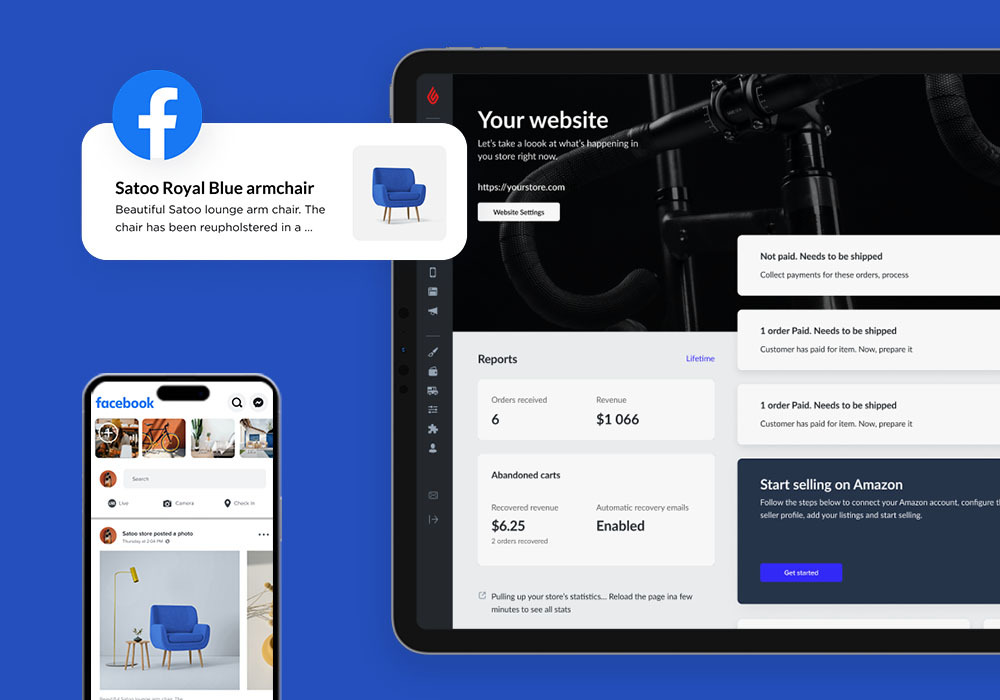
Connect Facebook and Instagram.
To add shoppable tags to your Instagram posts, simply use the Lightspeed Facebook integration to connect to your Instagram Business Account.
- Easily manage selling on Facebook and Instagram
- Tag your products in posts and stories so customers can purchase them easily
- You can sell more on Instagram with Facebook advertising, also available from your Lightspeed eCom control panel
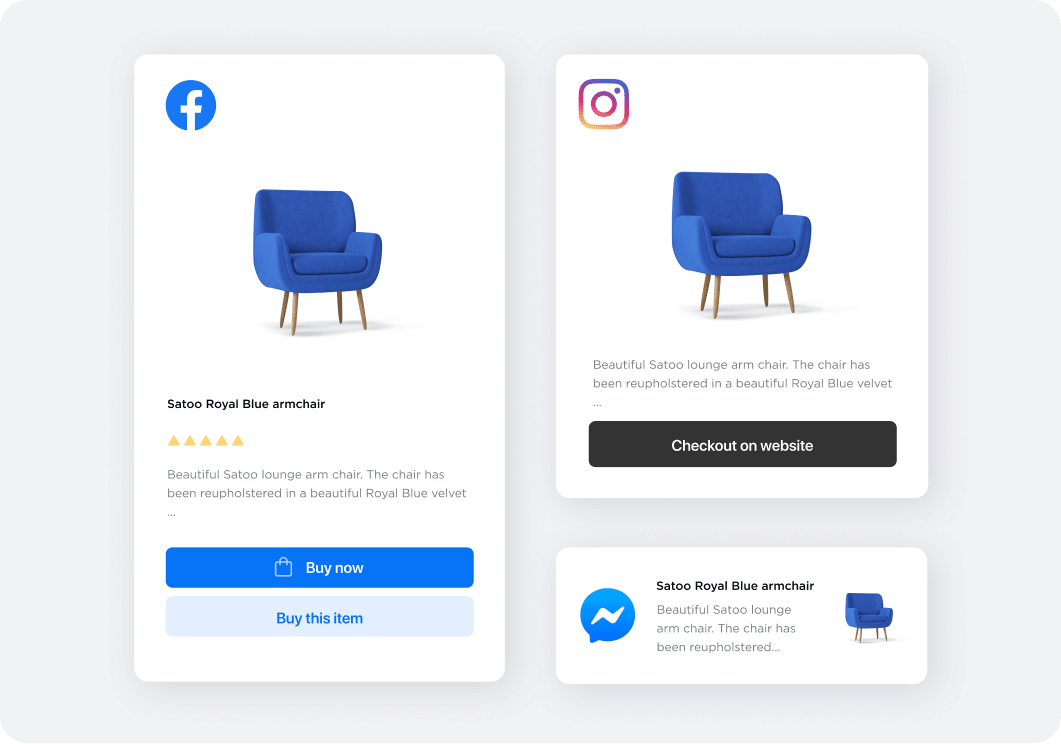
Sell everywhere.
Set up your ecommerce store once to sell everywhere your customers are browsing and buying—from your own website to popular marketplaces, social media platforms and beyond.
- Easily build a new ecommerce website or connect to your existing website in seconds—the choice is yours
- Sell across social media platforms like Facebook, Instagram, Pinterest and TikTok
- Leverage the power of online marketplaces like Amazon, eBay, Walmart and Google Shopping
- Connect to Lightspeed Retail to instantly sync your products online and in-store
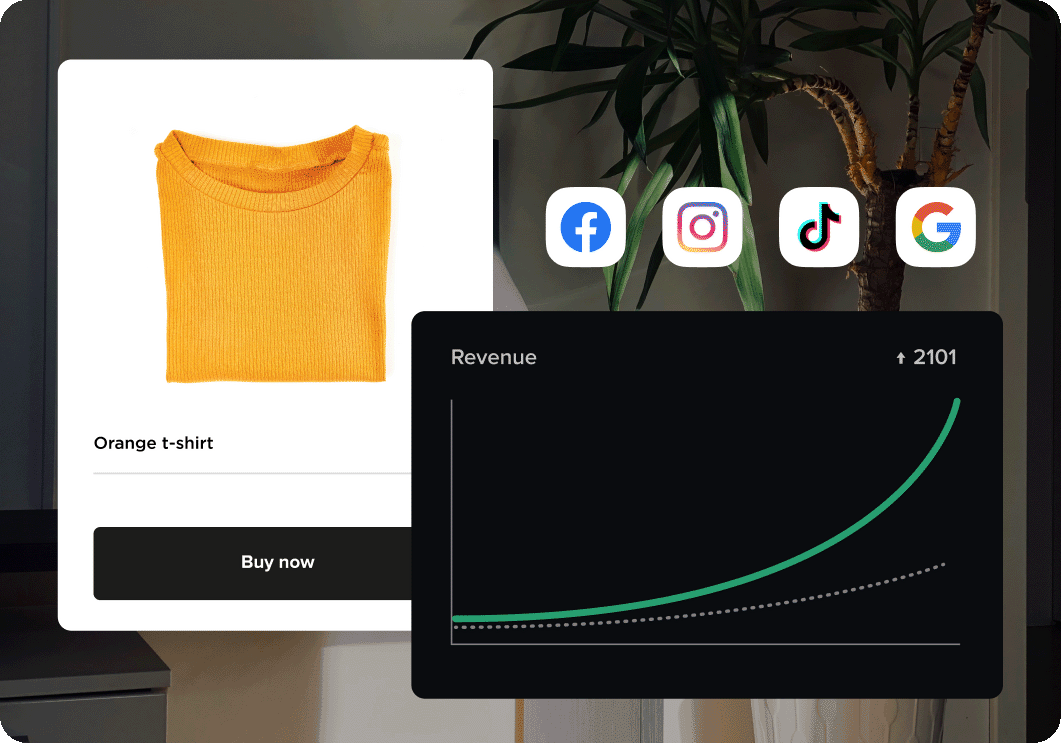




Get your products in front of over 2 billion of new customers.
Sell and market your products on Facebook and Instagram in a couple of clicks with Facebook Shops by Lightspeed eCom.
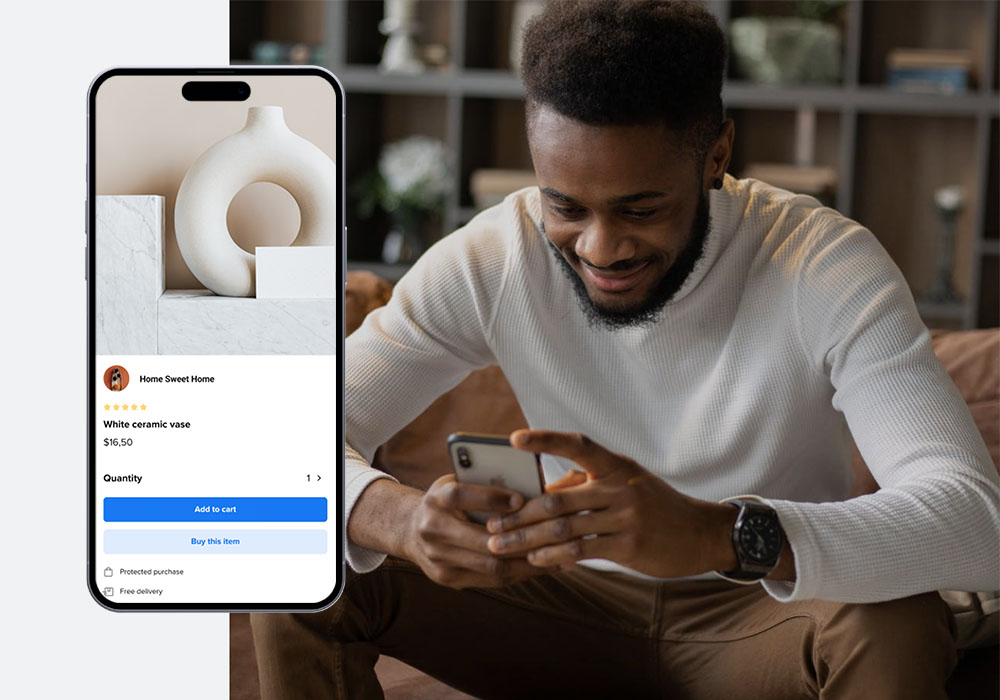
How can I start with Lightspeed eCom?
Gettings started is super straightforward. Simply sign up through our website—it only takes a few steps. No credit card information is required to sign up.
How do I upgrade my package?
You can easily upgrade your package from within the product itself. Once you're in the product, navigate to My profile to see more information on your current plan and how you can upgrade your subscription.
Learn more about pricing and packaging on our pricing page.
I have a product question. Where can I get support?
Our Help Center is available to help you guide through our product and help answer any question you might have. Still have other questions? Find more information about support in the Help Center.
Where can I learn more about selling on Facebook?
Check out our blog post about using Facebook to sell online.
